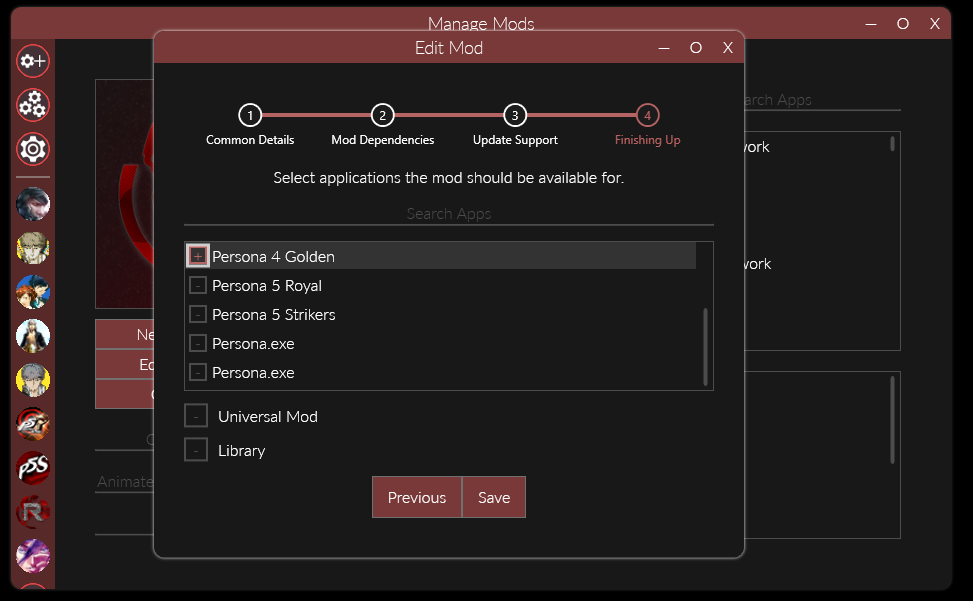P3P
P4G
P5R
The first thing you need to do is make your mod in Reloaded. To do so open up Reloaded, go to the Manage Mods tab, and click New.
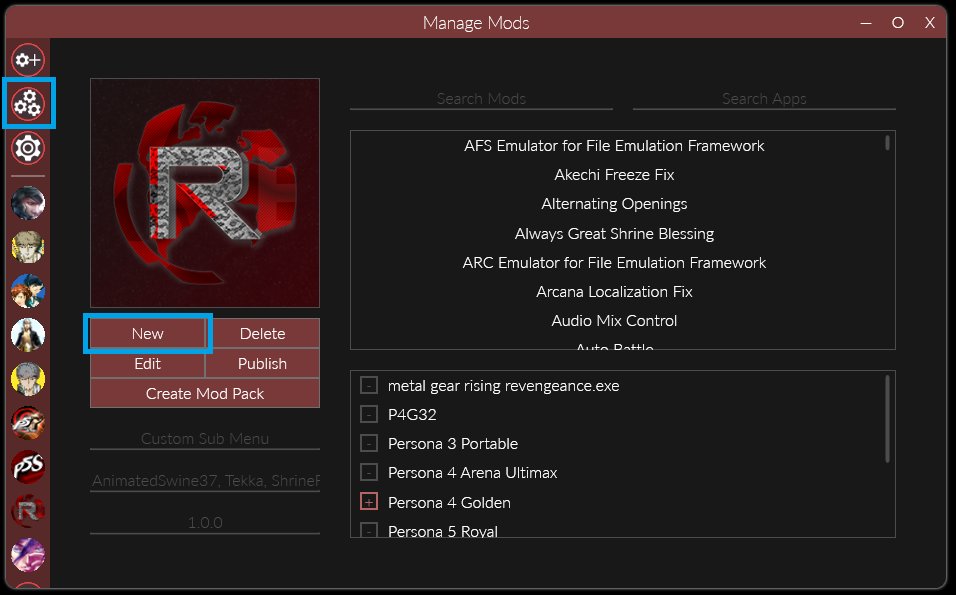
From there you’ll need to enter your mod’s id. This is a unique name that Reloaded will use to identify your mod, note that it’s not something the user will see. The recommended format is game.type.name although you don’t need to strictly follow it, just make sure it’s unique.
For example, I’ve named my mod p4g64.test.myMod
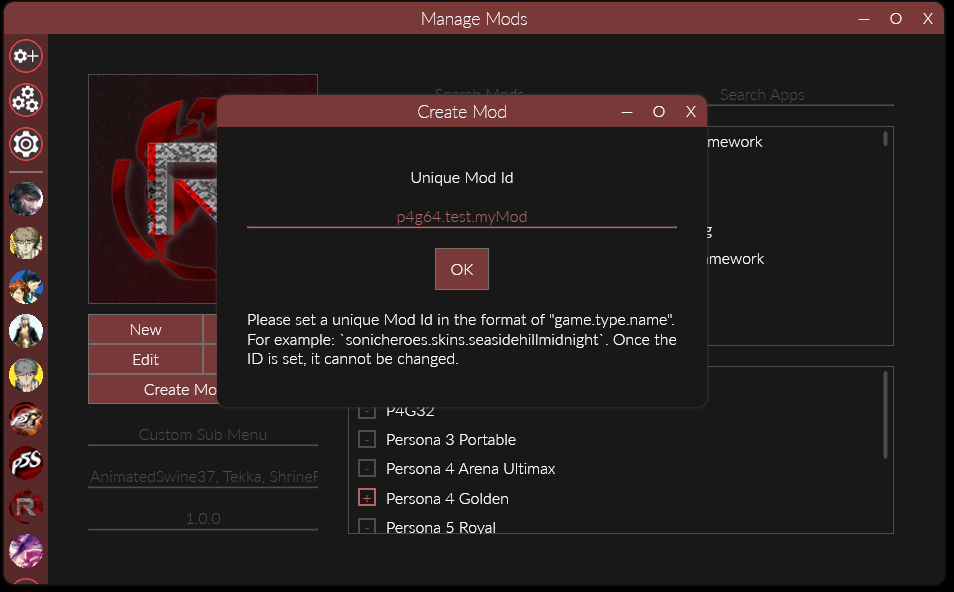
Next you’ll enter some basic details about your mod, unlike the id these can be changed later so don’t worry too much about them. In particular you’ll probably leave the website blank until you’re ready to publish the mod.
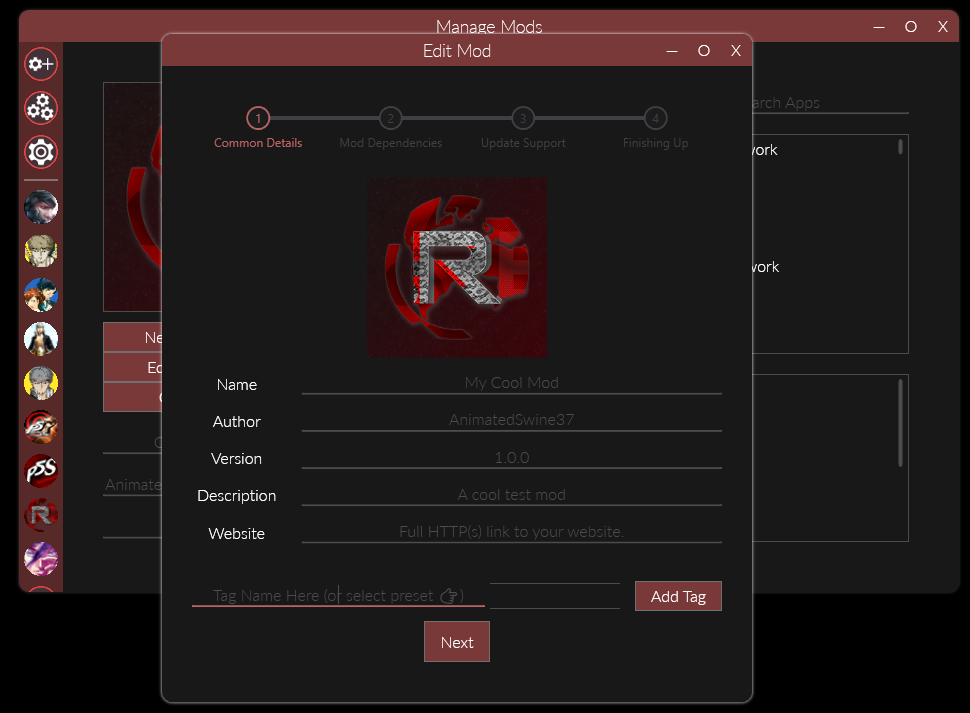
Now we have to set dependencies for our mod. In our case the only thing we need to enable is Persona Essentials, search for it and then enable it so there’s a coloured cross next to the name.
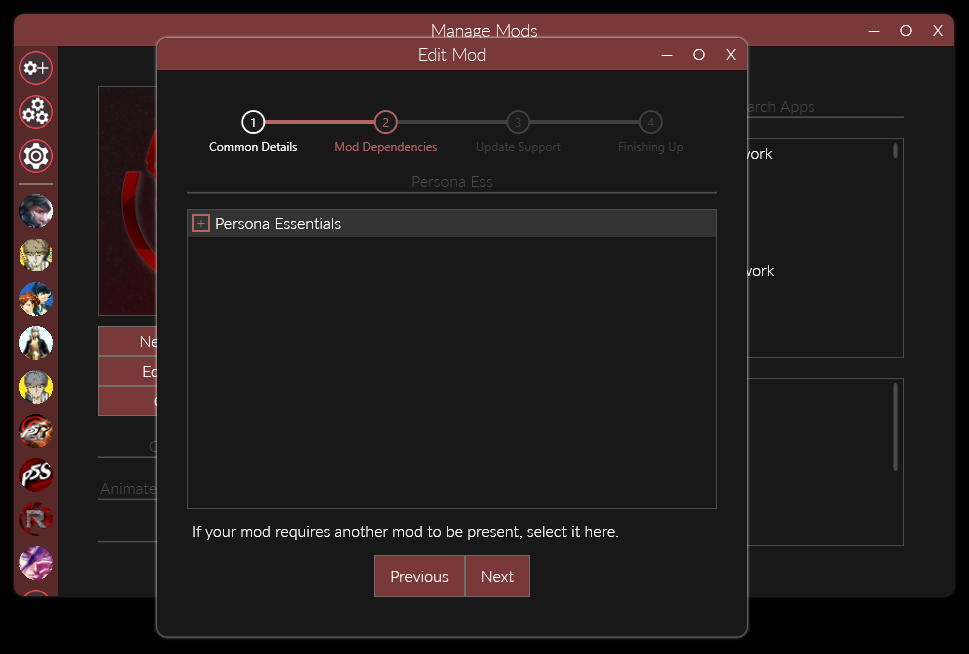
After that you can skip over the Update Support section without changing anything, we’ll do that once the mod’s ready for publishing.
Finally you need to set the game your mod is for. Once you’ve enabled it click save and you’re done.