P3F
P3P
P4G
P4G Vita
P5R
Table of contents
Tools You’ll Need
- The audio you’re adding in WAV format
- Audacity
- (Recommended for listening) Foobar2000
Location and Format
The location and format of audio files depends on the game being modded.
- P3F: audio is stored as loose ADX files in
BGM.CVM. - P3P: audio is stored as loose ADX files in
data/umd1.cpk/data/sound. - P4G: audio is stored as HCA files packed within AWB archives in
data.cpk/sound/adx2. Some AWB archives come in pairs with associated ACB files. - P5R: audio is stored as ADX files packed within ACB archives in
sound_e.cpkfor English voices,sound_j.cpkfor Japanese voices, andbase.cpk/soundfor all other sounds. Some AWB archives come in pairs with associated ACB files.
Audio Editing
Music and certain sound effects use defined loops so they can play continuously as long as they are needed. If editing such audio files, you need to set up a proper loop. In some cases, this is as simple as defining a start and end point, and in other cases more advanced audio editing needs to be done in order to ensure a clean loop.
Add a section for basic audio editing. Maybe add a section for advanced audio editing
If replacing looped sound such as music or some audio effects, open your replacement audio file in Audacity in order to find the song’s loop point. To do this, select the start and end of the section of song you want to loop, then set the selection toolbar (at the bottom of the screen) to “Start and End of Selection” with the time displayed as samples.
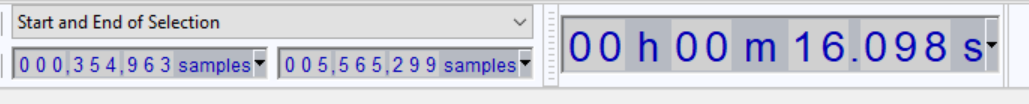
Mark down the start and end points somewhere, as you will use them when encoding the song. Export the file as a .wav.